Autotweeter is a Light Weight desktop tool, which is a java based app that allows you to schedule your future tweets.
As it is java based app, you don\’t need to install any additional software.
 Just download the tool, run the tool, enter your username and password, type & save your tweets in a notepad, select the time interval between two successive tweets, schedule it and go to bed. That all done ! 🙂
Just download the tool, run the tool, enter your username and password, type & save your tweets in a notepad, select the time interval between two successive tweets, schedule it and go to bed. That all done ! 🙂
Here is a Quick Outlook of the Configuration & features ,
Configuration
Its very simple to configure your twitter account with Autotweeter.
1. Just enter your username and password ( they never store your password )
2. Select the time interval between the two successive tweets to be posted
3. Enter the tweet file ( sample.txt ) where your tweets are saved. You can find this file in some path like this .
( C:\\Program Files\\Mozilla Firefox\\AutoTweeterPro\\autotweeterservices\\sample.txt )
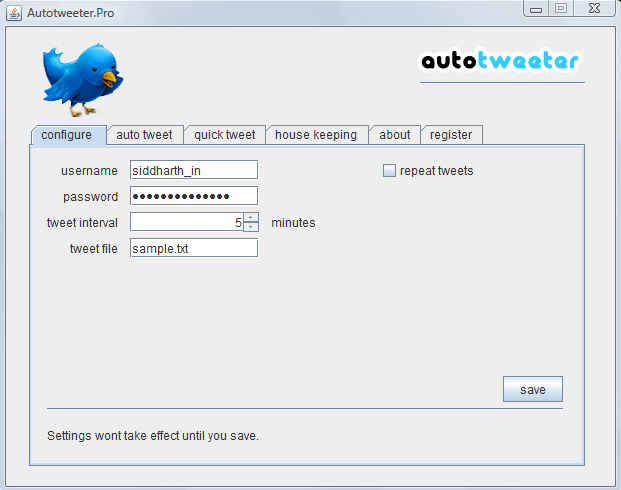
Auto tweet
This is a simple feature to add a tweet to your tweet file ( sample.txt ) . It has the ability to shorten the Long URL to bit.ly
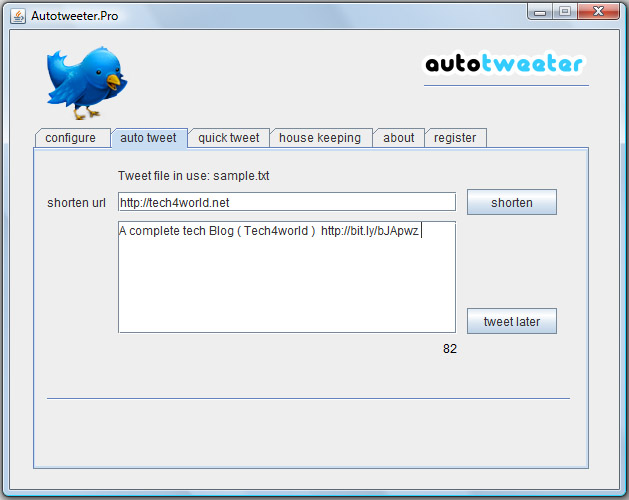
Quick Tweet
As the name implies, you can use it to tweet quickly with the URL shortening service ( bit.ly )
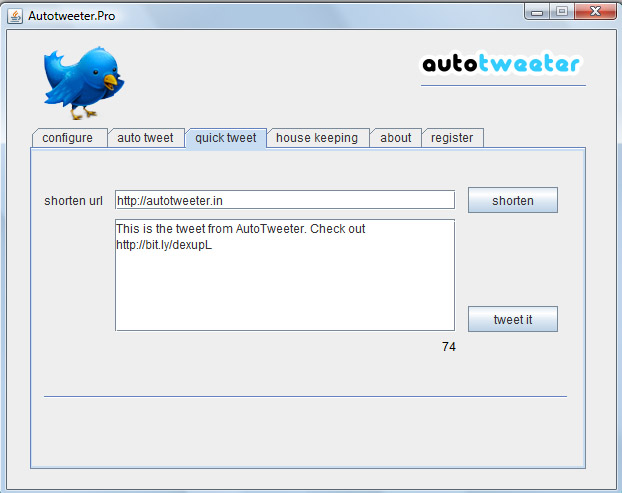
House keeping
Its just a overlook of your scheduled tweets. Click on load data, it will show you how many tweets have been scheduled, how many tweets have been posted and how many is remaining to be posted !
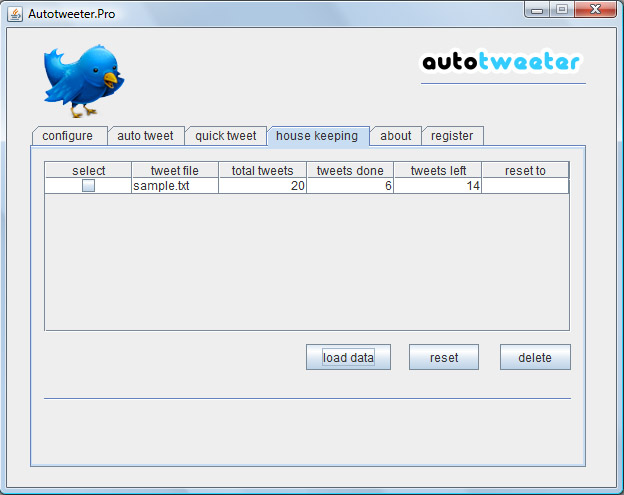
Here is a sample tweet of mine through Auto Tweeter..
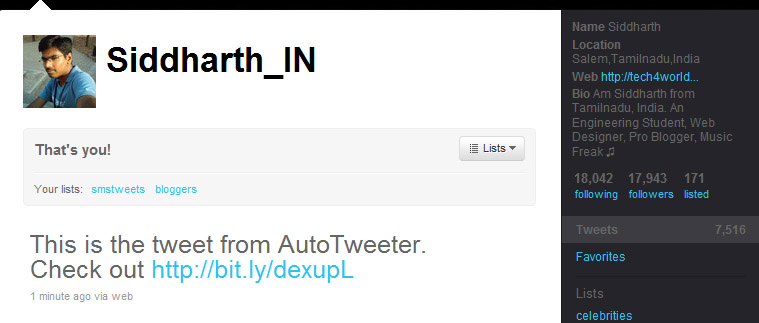
Pro Version
The Pro version ( full version ) cost you just 19$ , a worth amount for a great app.
Features of PRO Version ( Its just 19$ )
-
Automatically starts up with windows
- Tweet posted via web ( it shows you to others as if you are active )
-
Option to send unlimited tweets infinitely
-
URL shortening service using bit.ly
-
No installation required,runs out of the box
-
Light weight and platform independent
-
Runs from your system tray
-
Send instant tweets using quick tweet
-
Queued tweet notification
-
Smart enough to remember where it has stopped.
-
It will resume service from the previously stopped point.
-
Schedule tweets even with 1 minute interval
Support
This is the important thing most of you would look for. Auto tweeter provides you unlimited Customer Support for both Trial and Pro users. ( Really a dedicated support )
Check out Autotweeter .
Any queries or any prob in making payment via Paypal ? am here to help u.. 🙂
Now this will help us to remove a huge load off our backs! 😀
yeah bro.. Don’t forget to get the License 🙂
I will try this simple tool, thanks for sharing.
i will definitely give a try………
welcome Dude..