Optimizing a Facebook Fanpage with custom Welcome pages and landing pages can increase the number of fans you get. For this, Facebook provides the FBML feature which allows users to add stuffs like photos, videos etc to your fan page in minutes. FBML stands for Facebook Markup Language and here you can add HTML, java, iframe scripts of your choice. A simple optimization will be to add a picture that relates to the page and linking it to your website or blog.
Have a look at the Customized Facebook Fan Page of Tech4World and you can also do it for your fan page by following the steps below.
Steps to Customize your Facebook Fan Page :
1. Open your facebook fan page. Click on the edit page below the image of your fb page.
2. Click on Applications in the left side. Add the “Static FBML” application.
3. After adding the application, click on “go to application” beneath FBML. Enter the box title as you wish. For example, it can be something like “Be a fan” or anything of your choice.
4. Below the box title, you have to enter the html or iframe or java script for the appropriate content. If you want an image to be displayed in this area, then you must first upload it to your web server.
5. For making things easier, I suggest using tinypic.com for this purpose. Upload the image there and get the html script from tinypic. Copy the script and paste it in the FBML text box below the Box Title. The script will be looking something like this,
<a href="”yoursite.com”" target="”_blank”"><img src="”imageurl”" border="”0?" alt="”Image" /></a>
6. After pasting the script, click on save changes at the bottom. Thats it, you are done.
Customize Facebook Landing Page :
If you want to make this FBML page as the landing page, then click on wall in your fb page, then click on options in the bottom below the area where you write to share in wall. It will be below the share button. Then click on settings, in “Default Landing Tab for Everyone Else: ” select the fbml page which you have edited now.
Yes, that’s it. Now you have your own customized facebook fanpage for your Website/Blog. Hope you enjoyed the short and crisp tutorial.
Is this helpful or do you have your own welcome page before reading this ? Share your comments with us below 🙂

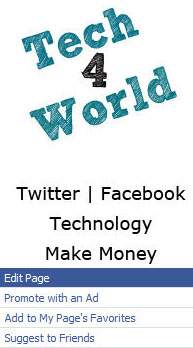
Customizing your Facebook landing page, will always help you to get more fans for your pages. Thanks for sharing a detailed guide about FBML.
yes na true .. and welcome 🙂
Thanks for this post gonna use it for my page. 🙂
Cool, glad that it helped you out 🙂
Thanks, i didn’t knew how to customize the Welcome Page 🙂
I will design my own when i have some free time 😉
Now i need to do some designing or research on my Facebook page. Thanks
Terrific Post! I am really into social media right now (like everyone else out there!), especially Facebook Marketing and FBML. It can be hard to keep up to date with such a fast changing innovative topic but I manage to do it through the fan page factory (http://facebook.com/thefanpagefactory ?) and blog posts exactly like yours. Tips and tricks rock. I am trying to learn as much as possible to put myself ahead of the curve. So thank you again!
Enjoy!
Aaron
great customizing facebook landing page give impressive results.. thanks for share..
Welcome 🙂
that’s great to hear about !!
Stay tuned for more updates on facebook 🙂
Cool, Rock on !!
Glad that the post helps you 🙂
Thanks for sharing this tutorial. I should do a makeover of my facebook soon.
FBML is good to use..it converts the simple looking FB page into a good looking one..thanks for this Tutorial..
Thanks dude 🙂
you information will help me a lot….thanks
Siddu . Can i include social plugin to fan page . thats static FBML page. can u guide me., ?
You mean, you need the widget for the blog or creating the welcome page ?
Glad to hear about 🙂
Not that !
http://www.facebook.com/home.php#!/mccollinsmedia?v=app_4949752878
in the end of the image. ther is an add comment facebook plug . i m asking that, siddhu,
Ya, there are few scripts for that bro, I will try to make a New post for that shortly, if possible 🙂
Thanks. siddhu.
This is really a nice FBML trick. From long time I was looking for this tip. Thanks for sharing.
Thanks & Welcome to my blog rijans 🙂
I think just having one with a picture thats says “click the like button to join the group” or whatever really helps. I know with my facebook page I added a welcome page and my fans skyrocketed!
cool 🙂