Recharging Airtel sms pack online is not only possible but is quite simple. Airtel has launched SMS packs for their prepaid services across the country. You can actually cut down drastically on your Airtel prepaid mobile bill by using the right kind of SMS pack according to your needs. However, the available SMS packs vary according to the area of service and hence one pack which is available for a particular city might not be available for the other. So, if you are looking to find the right SMS pack for your need it is best suggested to check the available plans for your city directly from the website of Airtel and recharge your mobile directly from the site itself.
- You may also be interested in: Airtel Balance Enquiry USSD Codes
This article will take you through the steps of Airtel sms pack online recharge, but before you initiate the process of recharging first you need to find out the available plans in your area and also the SMS pack that suits you best. Here are the steps.
Choosing the right SMS pack:
- Go to airtel.in
- From the top menu list select “Mobile”. It is the first menu.
- From the drop down list at the left hand side select “Prepaid Services” and the list will unfold.
- Now click on the first option, “Recharge Online” under the “Prepaid Services”.
- On the “Recharge Online” page you need to select your location at the “Change region” drop down menu. Often your region is automatically selected, but if it is not, then you need to select it manually to your region to get details about all the available Easy Recharges in your area.
- Once you have selected your area in the right hand side drop down menu you can see all the Easy Recharge options available in your area.
- Now go through the list and find out the one that suits your needs in the best way. You will also find details about the price of the pack and its validity in the same list.
Recharging your airtel number online:
- Once you have found the right plan for your mobile follow the row and you will see a red colored “recharge now” button in the last column under the particular pack
- Click on this “recharge now” button and you will be directed to the “prepaid mobile recharge page”.
- On the first page you will need to enter your Mobile number to which you need to add the recharge and your email address. However, the email address field is optional.
- Once you fill in the right details click the Proceed button at the left corner.
- Now you will be taken to the “Make Payment” page.
- Once you have completed the payment by using your card or Airtel Money you will receive a confirmation and your mobile will be recharged with the specific SMS pack that you bought.
- Details of the transaction will be mailed to your email ID as provided on the first page.
Also Read: How to Activate 3g in Airtel Prepaid Sim
The process of Airtel sms pack online recharge can be completed even if you do not have a valid Email ID, but we suggest providing one in order to receive a written record of the transaction so that you can track the online recharge as and when required.
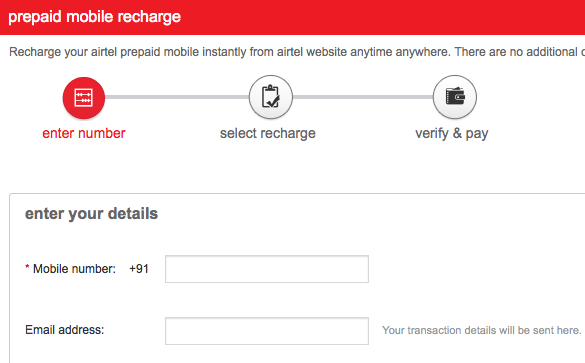
Leave a Reply