Apple today announced the latest version of OS X, called Yosemite, at its Worldwide Developers Conference in San Francisco, CA with a brand new UI which looks clear than the previous ones. Along with it, iCloud drive, and continuity is introduced.
OS X Yosemite with Brand NEW UI:
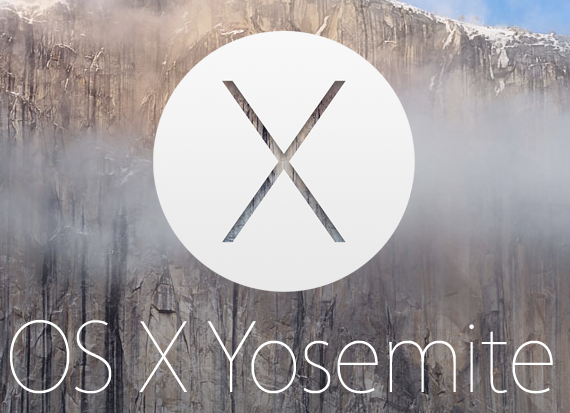 The Apple’s new OS X Yosemite’s UI is very similar to the flat look of iOS 7 which is translucent, a new dock and app icons which are designed more like icons on IOS 7 devices and an all-new notification center with third-party widgets like Weather. There’s also a new dark mode, which can turn the Notification Center interface into the more darkened tone.
The Apple’s new OS X Yosemite’s UI is very similar to the flat look of iOS 7 which is translucent, a new dock and app icons which are designed more like icons on IOS 7 devices and an all-new notification center with third-party widgets like Weather. There’s also a new dark mode, which can turn the Notification Center interface into the more darkened tone.
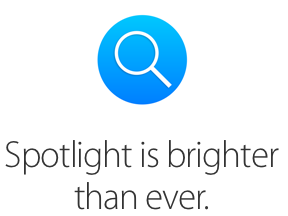 The brand new Spotlight interface pops up in the center of the screen and it allows users to not only search through their computer but also online, through famous trusted sources like Wikipedia, Yelp. Now spotlight can also do certain conversions, like converting miles to kilometers. I use spotlight very often for calculations, and the conversion options are really good one 🙂
The brand new Spotlight interface pops up in the center of the screen and it allows users to not only search through their computer but also online, through famous trusted sources like Wikipedia, Yelp. Now spotlight can also do certain conversions, like converting miles to kilometers. I use spotlight very often for calculations, and the conversion options are really good one 🙂
IOS device Continuity:
Continuity or connectivity is the biggest new feature of OS X Yosemite for users with multiple ios devices, improving the connection between Macs and iOS devices. AirDrop now allows users to share items between iOS devices and Macs. Handoff allows devices near you to recognize when you’re using a Mac. Now you can start an email on iPad and seamlessly continue on iPhone or other iOS device. And iPhone owners can answer phone calls on their Mac or iPad, and even send SMS messages from any of them. This is really a mind blowing feature, so that makes iPad which can be used to attend calls, with iPhone nearby.
iCloud Drive, a Dropbox-like service that syncs all your documents across Macs, iOS devices and Windows. Healthy competitor to Dropbox and other cloud storage providers 😀 Safari has vast improvements with a new tab view, increased privacy, and new HTML 5 video, which allows for 2 hours extra battery life while streaming Netflix. The new tab view allows users to see a bird’s eye view of all open tabs.
The awesome feature i like: If you have an iPhone, now you can send and receive not only iMessage but also SMS messages right on your Mac. What’s the feature you like? Share with us below!

That’s a really stunning updates… Apple products are really doing well. 🙂
I would love to know more about apple device, coz 4 now, I base on androids