Usually, Windows 7 Operating System shows System Tray timings in 24 Hr. clock. ie., 21:34 .
If you would like to change it to AM / PM format , just follow these Simple procedures on your Windows 7.
![]()
Step 1 :
- Go to Control Panel and select View by: Large icons .
- Select “Region and Language” in the Control Panel.
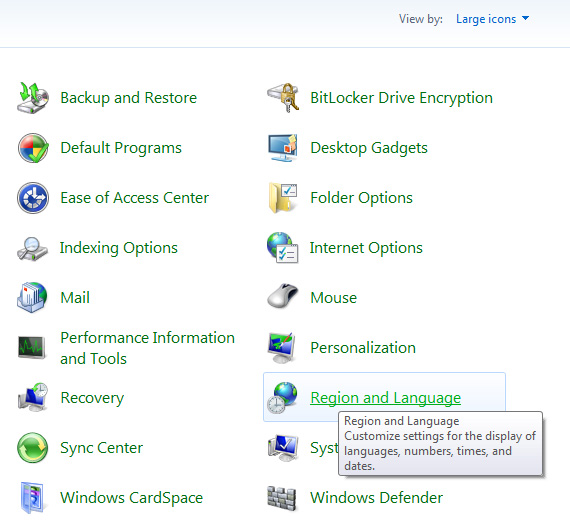
Step 2 :
- Now a “Region and Language ” dialog box will appear.
- Select “Additional Settings” from the dialog box .
Step 3 :
- From the new dialog box that appears, Select “Time” tab .
- In the “Time Formats” area, modify the format as,
- Short time : hh:mm tt
- Long time : hh:mm:ss tt
Step 4 :
- Now select “Apply” and “ok” in the dialog boxes that appear .
- Its all done. . Now you can time format on your System Tray as will appear as AM / PM
Hope you like the article. Do share your comments below, if this helps you in some way or other. 🙂
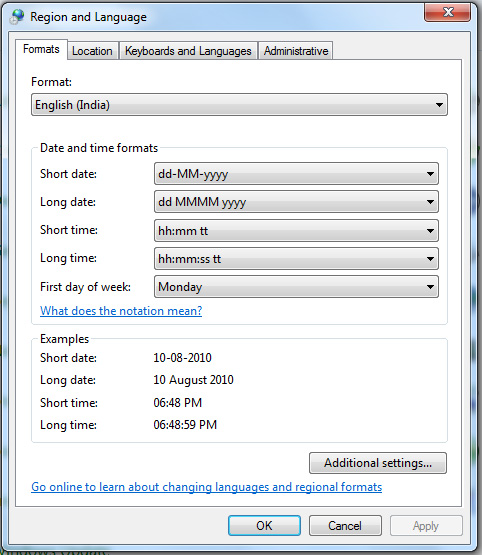
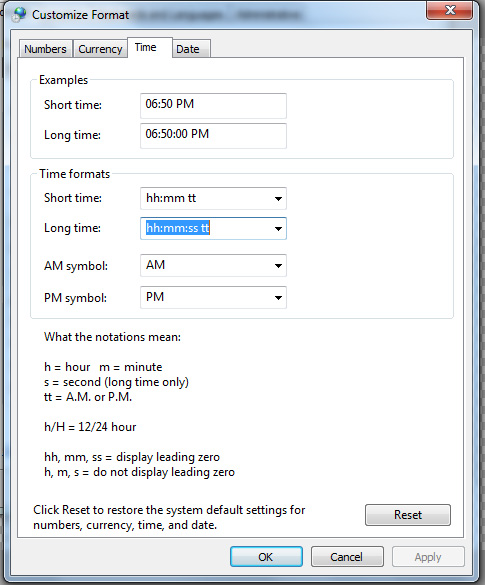
An useful post for Windows 7 users. But not for me, since I am using XP 🙂
But still , the procedure is it more or less same i hope 🙂
Great info. for Windows 7 operators/owners. Save this to your favs! I’m sure theres more to come~
thanks for your help mate as i was messed up with settings….
ha .. Welcome ..
Thank you for the info. I was wondering about this, and now I know! Thank you!
glad that it really helps you some way 🙂
Thank you so much for such a nice and complete information mostely blogger provide uncomplete information which i found here after half hour browsing. Thank you so much.