WhatsApp is the #1 downloaded instant messaging app that is used widely over the world. With over 1 billion downloads, it has really taken over the IM market. Undoubtedly, WhatsApp provides the best features among the entire messaging app and with the latest WhatsApp update; you can even video chat with your friends, families or colleagues. So, it is quite assumed, that you will have a huge collection of messages in your WhatsApp app.
Transferring WhatsApp messages from iPhone to Android or one phone to another is very difficult if you ask us. You cannot transfer WhatsApp messages like you copy and paste multimedia files. It is true, that you can transfer the images, music and videos easily but you cannot transfer chats.
Fortunately, there is an astonishing and effective WhatsApp transferring software available on the Internet that can help to transfer WhatsApp messages from iPhone to Android effortlessly named WhatsApp Transfer Plus. It is an incredibly powerful and efficient program that assists to migrate WhatsApp messages from iPhone to Android by connecting both devices through this program. It is extremely easy to use, you only need to connect both phones to PC, select the messages that you wish to migrate and hit “Transfer” to copy all the messages from iPhone to Android.
Not only that, you can also transfer WhatsApp messages between Android phones, iPhones and any other smartphones. Let us list down the top benefits of WhatsApp Transfer Plus to highlight the main features of this tool.
- Backup entire WhatsApp message collection from smartphone to computer.
- Restore complete WhatsApp messages from backup.
- Directly transfer WhatsApp messages from iPhone to Android or Android to iPhone.
- Restore WhatsApp messages from iTunes/iCloud backups.
- Export WhatsApp messages to other file formats such as HTML, Doc, PDF and other 12 word formats.
- Print out WhatsApp messages.
- Supports over 3500+ smartphones models including iPhone, Samsung, Sony, HTC, LG, Motorola, Google, etc.
The following steps will elaborate how to transfer WhatsApp message from iPhone to Android
Preparation
- Make sure you have the latest version of iTunes on your computer.
- Enable USB debugging mode on your Android phone. To enable USB debugging mode, go to Settings > Developer Options > Toggle on USB Debugging.
Step 1. Download and Run WhatsApp Transfer Plus
First, install the WhatsApp transferring software on your computer. It is available on Mac and Windows version, so install the program accordingly.
Step 2. Connect both Phones to PC
Next, take 2 different USB data cables and connect both iPhone and Android phone to PC. Wait for the program to recognize both devices and once they are detected, the program will show both phones on the sidebar of the program.
Step 3. Transfer all WhatsApp messages from iPhone to Android
If you wish to migrate full WhatsApp conversation history from iPhone to Android, then right-click on your iPhone and choose “Transfer Messages from iPhone to Android”. Alternately, you click once on the iPhone to Android icon from the toolbar to perform the same task.
Step 4. Transfer individual messages from iPhone to Android
If you want to transfer only selected messages from iPhone to Android then also it is possible. First, choose the name of the contact and right-click on it. Then select, “Transfer Messages with this Contact to Android”.
That’s it. Wait for few minutes and all of your entire WhatsApp collection will be migrated to your new Android device.
Tip: If somehow, the messages don’t appear on your Android phone then simply go to Settings > Apps > WhatsApp and clear the cache and app data. Now restart, WhatsApp and the messages will appear perfectly.
Conclusion
In this guide, we have demonstrated how to transfer WhatsApp messages from iPhone to Android effortless and demonstrated how to use WhatsApp Transfer Plus. WhatsApp messages are always very sensitive subject for different person since it contains all the emotional, important and confidential information. There’s no way that you could leave the WhatsApp chats behind when you purchase a new smartphone. Thanks to Android iPhone WhatsApp Transfer +, you may now easily transfer every single WhatsApp message from one device to another.
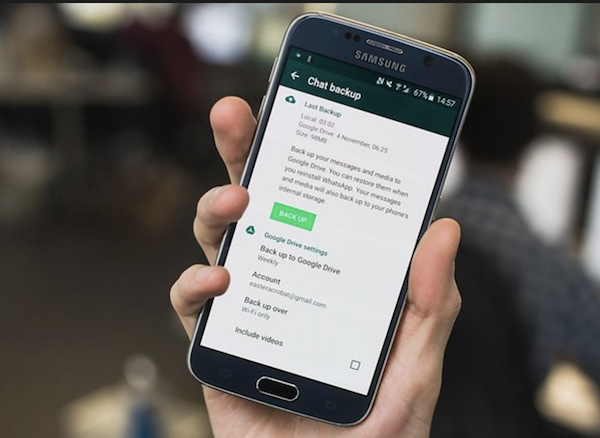
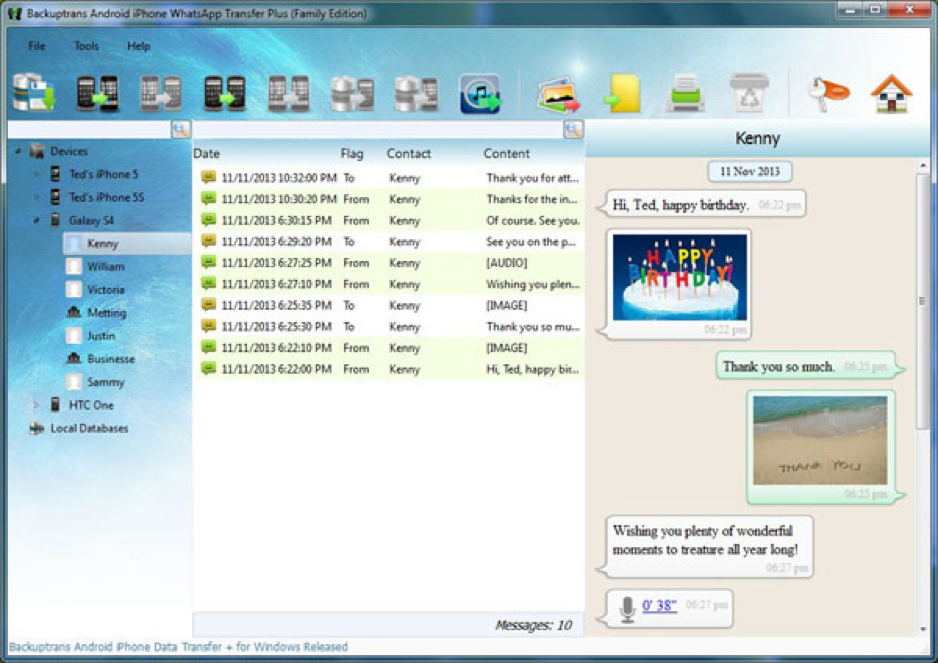
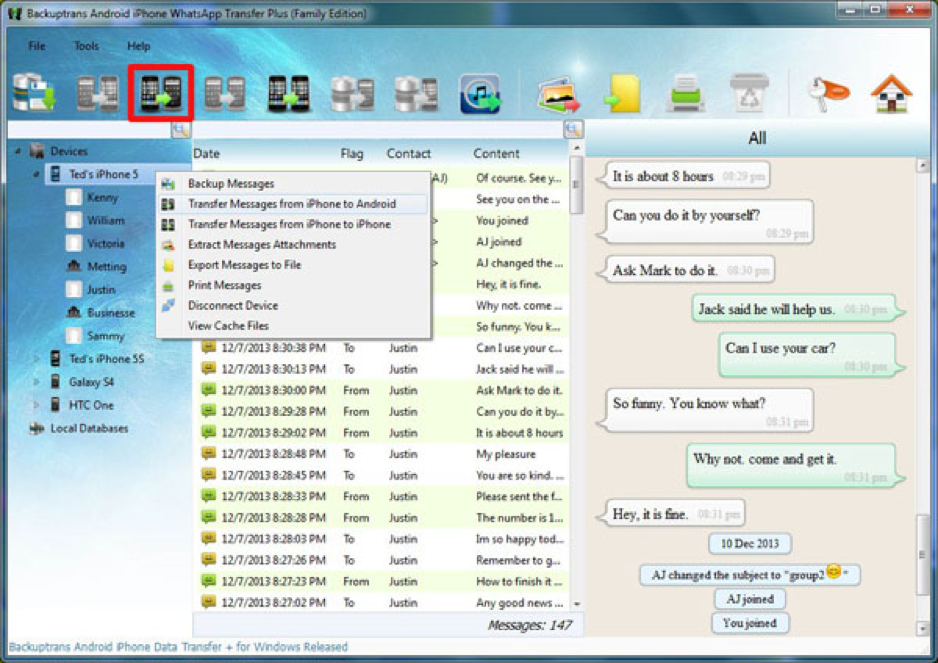
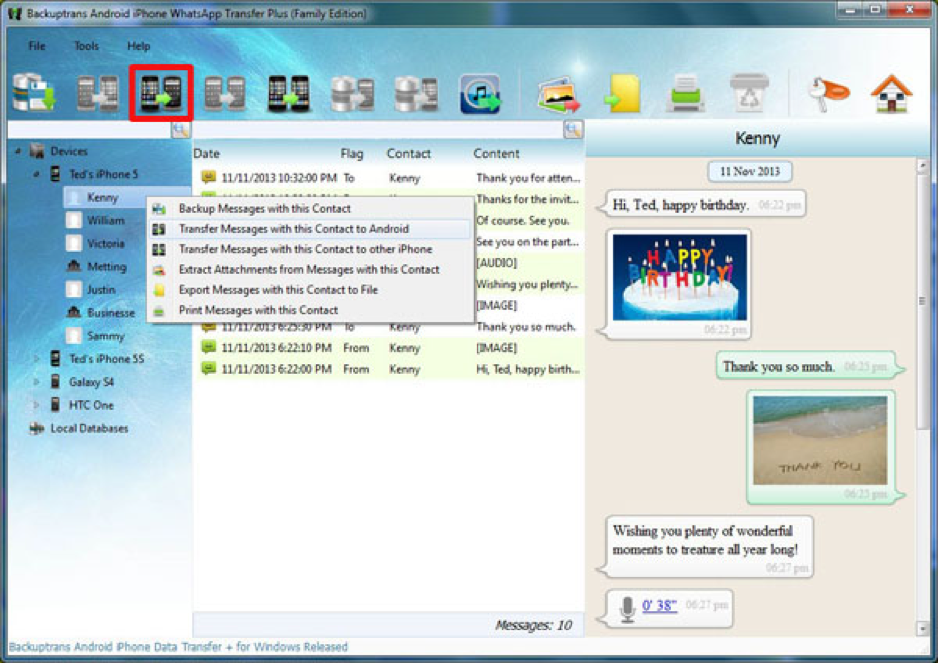
Very informative article. Nowadays we have lots of important chats in the whatsapp which we may not afford to the loss while migrating from Apple to Android.
Nice website design and nice article. I really love this website.