
Here is a small utility which will allow you to minimize Mozilla browser to your windows system tray. It also provides a right click menu for the tray icon.
You can also choose from three options:
1) Always minimize to the tray instead of to the taskbar.
2) Minimize to tray on close.
3) Require a double click to restore from the tray.
To get this feature enabled for Firefox, Install ‘Minimize to Tray’ Firefox Add-on from here.
To customize this add-on, go to Tools menu of Firefox and the n click Add-ons.
Now select Minimize to Tray Add-on and click options.
This will open the options window. Check the options you like.
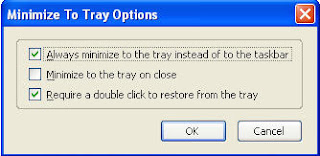
Click ok and you are done. Now you can minimize your Firefox in system tray instead of taskbar.
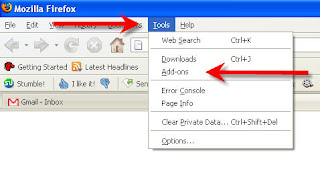
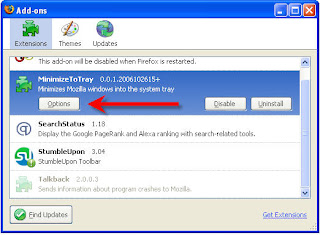
Awesome utility i never thought about Minimizing Mozilla