Android users hooked to videos and movies may not enjoy watching them the usual way with the inbuilt video player. To cater to this consumer base, innumerable video player apps have been developed for Android devices which have a wide range of features for enhanced video watching such as gesture support, enhancements, touch control etc. Most importantly, video apps enable you to play various formats of video files which are not supported by the native video player. Here are the best five Android Video players.
1. MX Player:
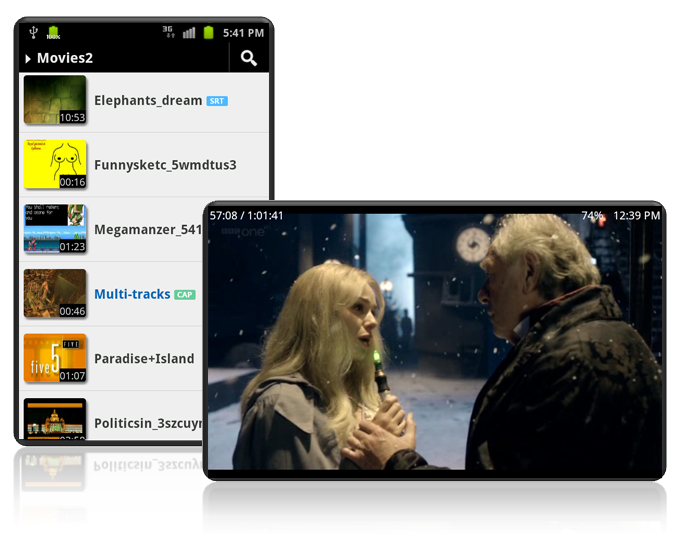 MX Player is arguably the most popular video player app for Android in the market today. It supports various formats of videos as well as their subtitles in DVD, MicroDVD, MPL2, PowerDivX, TMPlayer etc. MX Player has been equipped with a new hardware decoder thus, enabling you to apply hardware acceleration to more videos. It is the first Android player to support multi-core decoding and allows you to zoom in an out of videos by just pinching the screen. Subtitles can be scrolled. You can let your kids watch videos without the fear of them accessing other apps or making calls. The app also has an input block function that blocks accidental pressing of keys while the videos are running. The app provides options for preferred audio language and many more functions.
MX Player is arguably the most popular video player app for Android in the market today. It supports various formats of videos as well as their subtitles in DVD, MicroDVD, MPL2, PowerDivX, TMPlayer etc. MX Player has been equipped with a new hardware decoder thus, enabling you to apply hardware acceleration to more videos. It is the first Android player to support multi-core decoding and allows you to zoom in an out of videos by just pinching the screen. Subtitles can be scrolled. You can let your kids watch videos without the fear of them accessing other apps or making calls. The app also has an input block function that blocks accidental pressing of keys while the videos are running. The app provides options for preferred audio language and many more functions.
2. MoboPlayer:
MoboPlayer has to be one of the best video player apps for Android. It not only allows you to watch videos in practically any format known to man without having to convert it to a supported format first, it also accepts a wide range of popular subtitle files such as SRT, ASS, SAA, MKV, MPV, MOV etc. For similar files, the player automatically places them in the same playlist and allows for a continuous play for a seamless video. Videos can also be streamed in through HTTP or RTSP. MoboPlayer also includes multi-audio streams and multi-subtitles. For the organizer-freak, the videos are sorted in the app in media libraries according to type along with a thumbnail display of the videos. This app is also dynamically linked to FFmpeg shared library. You can also recover the play state of the video file after you switch between the normal interface and the suspending window in your Android Device.
In case you encounter a few bugs with the player, the developers are ever so ready to accept feedback and to improve its function by adding more and more useful features such as zooming in the image on the video file.
3. BS Player:
A favorite of more than 70 million multimedia users around the world, BS Player can be downloaded and installed on your Android device for free. BS Player supports all popular video and audio media file types, containers and formats like DivX, Xvid, avi, mp3, mp4, mpg, mpeg, 3ivx, YouTube streaming video, AVC HD, QT, RM etc. and even BluRay mt2s files which other players will not support. Not only these, but BS Player also lets you watch videos in Advanced Video Codec High Definition format. Apart for playing all possible subtitle formats, it also automatically searches for and lets you download missing subtitles for your videos which are being played. It does not go down heavily on your Android device as it utilizes minimum system resources for executing all its functions. Even if your Android device is not very equipped, BS Player will let you have a great video watching experience akin to other highly placed video player apps for Android. It is simple and easy to operate.
4. Mobo Video Player Pro:
Not to be confused with the MoboPlayer, Mobo Video Player Pro is equipped with smart core technology that automatically recognizes video formats and thus, makes your video watching a seamlessly smooth high quality experience. Needless to say, it supports all popular video file and subtitle formats. It also plays MKV embedded subtitle videos. Flash format videos such as flv and swf are also supported by Mobo Video Player Pro. Its interface is friendlier towards the user than most other video players. Your videos can be easily manager by Mobo Video Player Pro as it scans all videos and sorts them automatically. Video progress is tracked while watching, thus, enabling you to continue from the same point while accessing the video again. Have some video files which you’d rather keep hidden from others? Mobo Video Player Pro has a ‘hide video’ option that can hide your selected videos from the video list so that they cannot be seen by your kids or others.
5. VLC:
VLC Media Player is any movie watcher’s staple and has remained an eternal favorite of people watching movies on their computer. A free and open source cross-platform multimedia player that plays most multimedia files as well as discs, devices, and network streaming protocols, VLC has been optimized for Android Beta. VLC comes with the same set of interesting features as available on the PC version and even a few more. It plays all popular video file formats as well as network streaming. The Android version has a media library that helps you efficiently browse various multimedia files. It allows multi-track audio and subtitles along with adjustments for auto-rotation, aspect ratio, brightness and volume controls. Being a Beta version, VLC is still under development to match up to other popular Android apps for playing videos but it has immense potential to come out on the top of the list as it does with PCs.
In addition to these five video player apps listed out by us, there are several other video player apps for Android which are highly popular and efficient such as Rock Player 2, Crackle, VPlayer, Real Player, QQ Player etc. For movies especially Flixster, Netflix and BigFlix are preferred for their collection of movies along with user reviews and ratings from sites such as Rotten Tomatoes. For most purposes, the top five video player apps for Android listed by us have the best features for all user preferences and hence, make a safe bet even for the pickiest people.
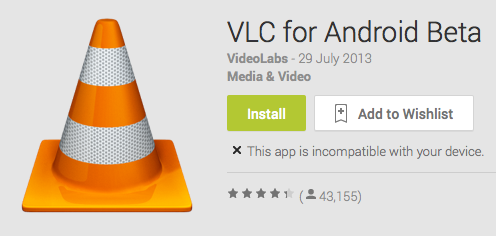
Great list. I’ve been using RealPlayer for years (saw you mentioned it above). It’s so easy to use (free) and it supports all popular audio and video formats which is key.