First released in June 2015, Windows 10 is now growing up and becoming the most popular version of Windows operating system. A lot of users have downloaded this latest PC operating system and installed on their computers.
Along with the new and handy features that Microsoft has integrated into Windows 10, there are still some annoying issues that you may encounter when using it. In this guide, we are going to share with you the top most common problems in Windows 10, with practical solutions to troubleshoot.
- Also Read: Windows 10 – A new hope for Microsoft?
How to Fix Most Irritating Windows 10 Issue:
1. Full CPU or Disk Usage
Many Windows 10 users reported that after upgrading from Windows 7 or Windows 8.1, some system processes such as TiWorker, or WMI Provider Host take up most of CPU resource or create 100% Disk Usage issue. These problems often make your Windows PC runs slower than usual, even freezes.
There are many causes could create these issues, such as corrupted critical files or incompatible apps & updates. Hence, it’s difficult to diagnose and find out the cause of those problems. To get rid of them, you need to things that you have done lately, like uninstall recent Windows updates, or installed apps. Besides, we would recommend using System File Checker tool to search for Windows corruptions and repair them automatically.
2. Blue Screen of Death
Compared to the high resource usage problems we mentioned above, blue screen errors are tougher to resolve. In most circumstances, users can’t start their Windows PC usually as it’s stuck in an infinite loop.
With most users, this type of errors is top-notch Windows errors and requires skills to diagnose and fix them. Two helpful tools can assist users in finding out the cause of blue screen errors, which are BlueScreenView and WhoCrashed. But before using them, we would recommend booting into Windows 10 Safe Mode as it’s the only way you can access your computer when facing the infinite BSOD loop.
When you find the cause of the blue screen error that is occurring on your Windows PC, use an appropriate solution to fix it. For example, if it’s related to one of your drivers, reinstall it would be the right option. But if a hardware failure caused it, you have to purchase a new component and replace it.
3. Incompatibility
Although Microsoft has released Windows 10 almost two years, sometimes you can’t run your favorite apps as it isn’t compatible. But don’t worry, there is a compatibility mode that allows users to run their apps like in Windows XP, Windows 7, or Windows 8.1.
To get started, right-click on the application (or its shortcut icon) and switch to Compatibility tab. Then choose the operating system version from the drop-down list in the Compatibility mode section, and click on the “OK” button.
4. Unstable Internet Connection
Do you get any issue with your Internet connection in Windows 10? Many users reported that their Internet connection isn’t stable and sometimes it’s limited. This problem could be a result of the incompatible driver of your Ethernet or wireless adapter. Or it could be a result of broken cable or some issues with your wireless router.
To diagnose and troubleshoot, you can launch Windows Network Troubleshooter and lets it do the rest. This tool will scan your Internet network to find issues and list out, with appropriate solutions to fix.
Conclusion:
We hope this guide will help you to learn more about Windows 10 and issues that you may confront when using this latest operating system from Microsoft. If you have any question regarding Windows 10 issues above, please post your comment below.
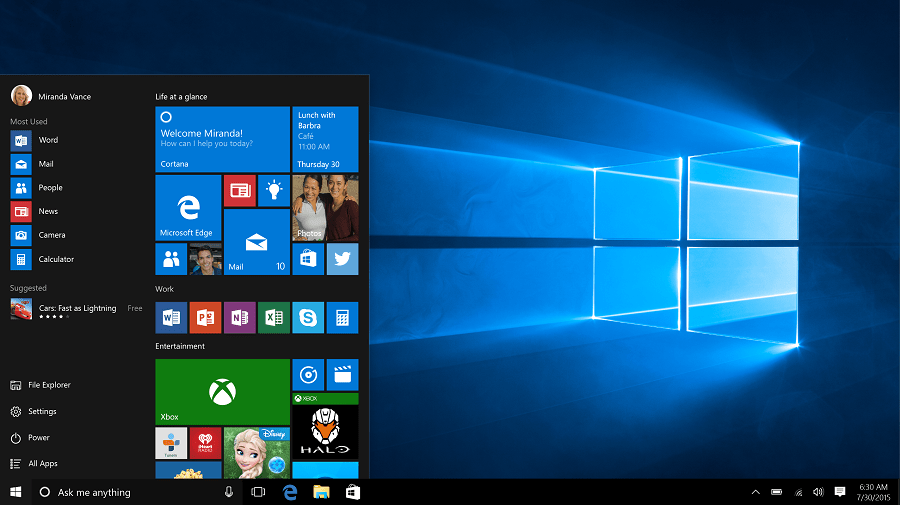
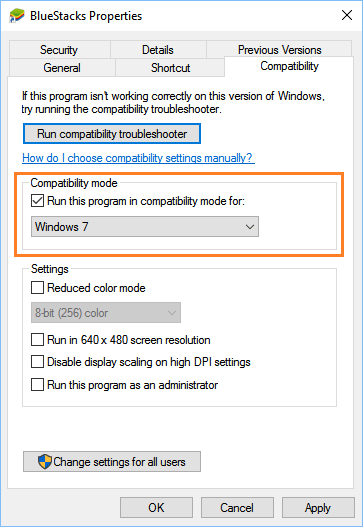
Hi,
Really this post will helpful for me in fixing windows 10 issues.Thanks for sharing useful information.By this everyone can learn more about windows 10 operating system and its issues.
Hello vishal, thanks for sharing useful info. I was searching for black screen errors. Few lines on it will help a lot. Thanks in advance
Hi Siddharth
This was a amazing post on windows 10 issues …Thanks and keep up the good work…
Yes bro, i am also facing this all issues & now i have fixed many of them. Thanks for the sharing.
Yes i got some issues while using windows 10 but resolved it soon.
thank you for sharing this information.
Thanks for sharing! Finally i fixed my issue!
I updated the version of Windows and switched from Windows 8.1 to 10. I noticed a lagging in performance especially when I use photoshop. That was irritating and affect the productivity. However, I noticed that Windows 10 comes with so many unwanted pre-installed apps, which run in the background. Finding and uninstalling them improve the system performance.
Along with that method, I also stop Windows Update service, But I guess that didn’t work for me as once in a week I find that updates were auto downloaded and ready to install. I am looking for a concrete solution to avoid the update.