There are Multiple methods available to update status on Facebook right from your Browser to Mobile web or SMS. Now update your facebook status even from your Gtalk or any other IM Service you use. You just need to add a IM bot to your Gtalk and authorize it in short simple steps. You shall then post the message as such chatting with your friend. Easy to setup, You will be able to post the facebook status within a minute from now. Here we go,
Setting up the Bot :
1. Invite fbbot@bot.im bot to your Gtalk (Once invited, the bot becomes Visible in couple of seconds).
2. Allow the app to access your facebook Account. Click Here
once done, You will receive a long verification Code. just copy it
3. Now, Open the Chat window of the Bot and Send the Verification code.
You will receive this update on the Chat Window. “You are added. You can Start posting”
4. Well Done, Start Posting status !
How Does this Work ?
The Bot, fbbot@bot.im is a hosted IM bot associated with the facebook API’s, Working in IMified Platform. The IMified Developer Platform enables you to use your existing Web skills, tools to create interactive IM Bots. You can Create a new application that runs over IM, IMify an existing web app, or build a private bot for FREE.
Also Read : Facebook Trick : Play Pranks with your Facebook Friends
Author of this article is a Social Media Expert, writes articles on facebook, twitter, Social Media Marketing tips. He provides real Facebook Fans for Fan Pages.

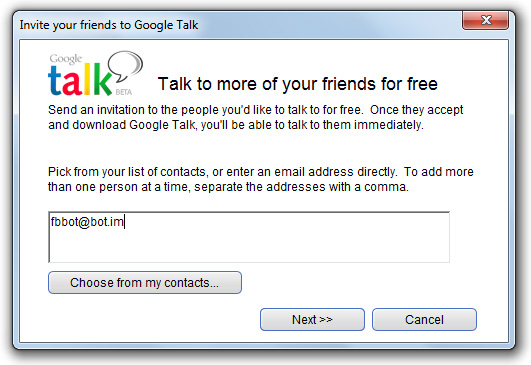
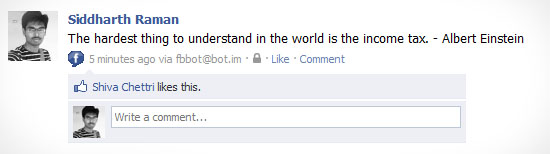
thats uber cool…
informatic share sid !!
Thanks dude 🙂
I have tried to post fb status via Gtalk ,but wen during offline of the facebook i cant post the status vis gmail,Each time we have to copy n paste the code for posting?
Welcome here Divya, It works well for me, Retry the same, The Bot just needs one time authorization !
Thank you guys!!