After being into web hosting industry for a while now, i thought of sharing the knowledge base of vps hosting vs shared hosting technology, how it works and the differences you need to know to have one. This will help you get an idea of how a Virtual Private Server (VPS) and the shared hosting works, so you can decide which is the one you’re in need of, for your usage.
Vps vs Shared Web Hosting: Differences
Lets discuss the major differences between vps and shared hosting in detail based on the key factors as mentioned below. Note that am speaking about only VPS that runs linux operating systems as there might be few more factors to consider if you’re looking for windows hosting specifically. However most websites runs on Linux servers, you might probably knowing it .
- Operating Environment
- Speed & performance
- Everything Unlimited
- Dedicated IP’s & Private Nameservers
- Flexibility
Operating Environment:
A shared hosting is where all websites/clients use a shared resource of a particular server. Usually, with shared hosting providers, there will be at-least few hundred or thousands of domains running on a particular server. So when 1 website troubles the system, the entire bunch of domains faces the downtime. This is why most shared web hosting companies have a very poor downtime. This is ideal for people who have a website just for the sake to have one, to whom downtime doesn’t matter much. A VPS hosting is a portion of a server allocated to you with your own customized cores, RAM, Disk space and bandwidth. You have complete control over the system root. You shall reboot your virtual private server with just a single click. If your website has around 1000 page-views a day, its right time to switch to VPS.
Speed & Performance:
Speed is a very important factor in the debate of Vps versus shared hosting services, your website or blog always loads slow on a shared server, the reason is there are 1000’s of websites like yours that also consumes the CPU power every minute, thus your query will be on queue every-time, resulting in the delay in page load. Whereas in VPS, you have your own processor dedicated for your website which helps to handle the query instant, resulting in faster page load. With vps you can have almost 100% uptime unless or until you operate within the processor limits. Its simply like using single application at a time on your PC, yes it will be fast and it never Hangs 🙂
Everything Unlimited:
Yes, you heard it right. You can host unlimited domains, create unlimited cpanel accounts on a virtual private server. This is even possible in shared hosting ( reseller ) available with some hosting companies, but has no use in shared environment if you own sites that has decent traffic. You shall also send Unlimited emails from your VPS server, this is for someone who runs some application and need to email the users on registration, updates and stuffs. Whereas on shared hosting you have a max. limit of 100 or 200 emails per hour. Other than these, you might have some limits on disk space and bandwidth in vps. You don’t need to worry about this as you can always upgrade the packages with ease when there’s a need. I usually use less than 5% of the total disk space allocated, well i’m not running facebook or instagram to upload millions of photos and videos everyday. 😀
Dedicated IP’s & Private Nameservers
A dedicated Ip is something which is completely dedicated for your website. You can browse your website just by entering your IP in the address bar. As everything is public on web, you might need multiple dedicated IP’s & assign private nameservers to each website. This is getting more important where SEO & brand image is concerned. With vps you shall buy any number of dedicated IP’s, sometimes you might need to buy SSL to get more dedicated IP’s, reason being, world is running out of IP addresses and they need reason if you need new IP, which can usually be answered with having SSL.
Flexibility
Running out of VPS processing power? space? or bandwidth? you can always upgrade. All it costs is few $. But with shared hosting you cant have your website running if you start receiving good amount of traffic, you might result in much slower page load or frequent downtime.
So which is best? VPS or Shared Hosting?
Well, it all depends on how much traffic you receive each day to your website, more than 30k a month? Is your site loading slow? do you want to resell your hosting? If Yes, and if you’ve got enough money to purchase a VPS, donot compare VPS vs shared hosting anymore, get a VPS.
Running High Traffic website? Get a VPS Hosting, have peace of mind.
Got any Questions? Leave them in comment section below.
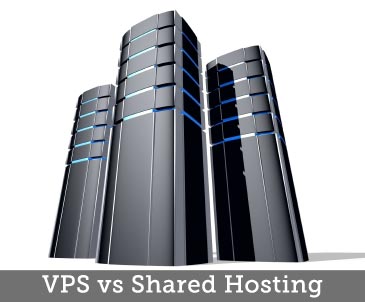
I got stucked when i read about shared hosting. I am new to blogging and striving to know things.
Thanks for the post.
Tushar, its quite simple, all you need to know is just few things to get a clear idea 🙂
Hey I want to ask you 1 question. I have recently been thinking to shift my blog for vps. So which is the best vps service provider in terms of service as well as support?
Cool, Try “wiredtree” VPS, they’re best in class in support, this blog is running with them too.
Easy to move w/o any downtime, Let me know if you need some help on it. May be you can purchase with my aff link if interested 🙂
It is really in reality an excellent along with very helpful item of information and facts. I’m grateful that you choose to shared this useful details with us. Be sure to keep us educated similar to this. Thank you discussing.