Data cap in every internet plan is becoming a mundane and hence an efficient Data traffic monitor is becoming indispensable for every system. Unless you are using an unlimited top-of- the- shelf data plan it is most expected that you will have to keep an eye on the total online data consumed by your system, to ensure that you are not subjected to pay higher charges for crossing your limits. By installing and using some highly advanced data traffic monitors you can actually ease out this problem. If you are using a Mac, nothing to worry, there are a number of dedicated Data traffic monitor for Mac that will help you to track your data usage efficiently. Here we will tell you about some of the best data traffic monitors that can work efficiently on Mac.
NetUse Traffic Monitor: This app which is available at the Mac App Store comes for a minimal price of $8 and helps you to keep an eye on the total data usage of your system. The Internet activity is thoroughly displayed with the help of a detailed graph which makes it simple to check the total data usage. The app can also be tuned to provide alerts at specific levels to ensure that you do not happen to cross your data usage limits. The app tracks upload as well as download traffic and displays real-time data broken into hours.
You can get daily, monthly, weekly or annual reports of data usage from this app by keeping it ON always.
iStat Menus: This Data traffic monitor for Mac will cost you a bit more, but it is surely worth the cost. This app not only monitors the bandwidth usage of your system but is capable to monitor almost all the aspects of your system. The app shows the total data transferred since you have turned on your system and can track data transfer for different network devices currently connected.
SurplusMeter: Surplus Meter particularly concentrates on monitoring your broadband usage and it is a free application. You need to feed the app with the day of the month on which your internet contract begins and the monthly data usage cap, and the app will track all your data usage across all the devices. The feedbacks are presented in tables and progress bars making it very simple for the user to track the total data usage.
- Having an Android phone? check out Data Traffic Monitoring Apps for Android
Net Monitor: This application is available with a $10 price tag and includes a wide range of features. It tracks your network traffic along with network activity. You can also get history reports and find out the total traffic over a specific period of time. In case you like to check the total data usage between a particular span of time you can set the app accordingly to get the required reports.
Activity Monitor: This application simply tracks your bandwidth usage and can be ideal if you are looking for a day to day free Data traffic monitor for Mac. It shows the data received as well as sent through all the connected devices as a whole after you have last booted the machine.
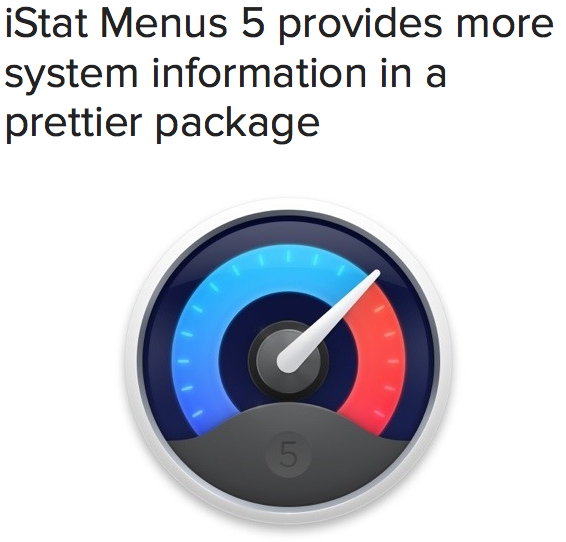
Leave a Reply