VPN Apps for iOS and Android has become important as the smartphones have changed our primary medium for accessing the web. Currently, more and more users are accessing the internet through their mobile devices and hence ensuring that they are connected to the network securely is vital. The phenomena of online tracking is also increasing rapidly and hence in order to protect your personal data one of the best solutions at hand is to use an intelligent suite of VPN applications on your mobile device. These applications make connecting to a public Wi-Fi secure and ensure that no one is able to track you down. Read on to know the 5 Best VPN Apps for iOS and Android that can ensure data protection even when you are on a public network from your mobile device. Also Read: 7 Different Types of VPN Protocols
Some of the Best VPN Apps for iOS and Android:
1. VPN In Touch: This VPN app has a great popularity and makes accessing internet from your smartphone really secured. This app ensures that no one is able to track you on the web, and in fact your total session will not leave any trace that can be tracked when you are using this app. This service enables you to have new IP for new locations and thus finding your data or tracking you down is impossible. The app comes for free for both iOS and Android and you need to make in app purchase for different amount of data traffic.
2. Hotspot Shield VPN: If you want the public networks to become safe for you, this application can actually do that for you. It allows you to send encrypted data through any kind of network and offers the best security and privacy online. It even allows you to access sites that are blocked in different areas. It hides your IP address even from your own ISP, which ensures a complete coverage. There is a free version of it for both iOS and Android.
3. Express VPN: This application erases all the logs of your internet activity and has a well -designed procedure to secure your online data. It will also keep a check on your total usage of data and it comes with a 30 day money back guarantee. It is easy to use this service and it is available for both Android and iOS.
4. TunnelBear VPN: It is one of the most simple VPN apps available in the market. This app not only encrypts your data and maintains your privacy but also creates a virtual private network enabling you to connect even the restricted sites, while protecting your personal information. This beautiful app is available for both Android and iOS; and you can opt between free or paid versions.
5. VPN Fire: the List of the 5 Best VPN Apps for iOS and Android cannot be complete without mentioning VPN Fire. This simple and feature filled app is one of the favorite of the users. It has a simple installation set up, offers complete security online and a great speed. It is one of the most secure applications for VPN that is available for both Android and iOS. The app is free to download and till the user consumes 200MB of data limit. After that more data limit has to be bought.
Also Read: Top 7 Free VPN Services 2015 across all platforms
The above five are the best known VPN apps for the iOS and Android mobile platforms.
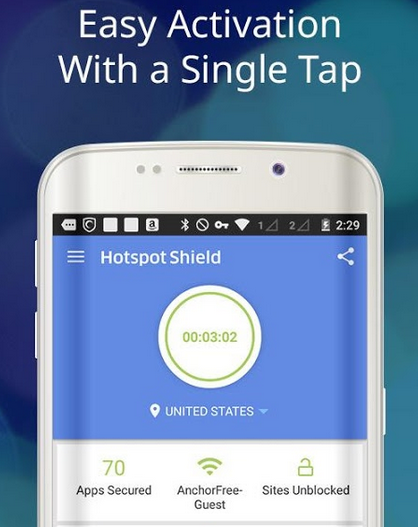

This is the best mobile app its very nice thanks