The Housing Development Finance Corporation Limited, popularly known as HDFC is the first private sector bank to get approval from Reserve Bank of India (RBI). The bank holds a perfect record in India and internationals markets as well making it a World Class Indian Bank. Being said that, the bank possess highly sophisticated technology that helps their customers to enable their accounts easily. HDFC’s SMS Banking helps to perform your banking actions through mobile phone. This has made banking process simpler, easier and smarter.
Get registered to get started:
It is so simple to get registered for SMS Banking and all you have to do is follow 3 simple steps, using Net Banking.
- Sign up using your Customer ID and IPIN
- Click on the SMS Registration
- Fill in the mandatory fields and required details.
You can register using ATM by following the simple steps below,
- Enter your ATM pin
- As you enter the Home page, go to more options tab
- Register to Mobile banking, by filling the required details.
You can also get registered at your nearest HDFC Bank branch.
- Download the application form for SMS Banking.
- Fill it with necessary details and sign it
- Drop it to the nearest HDFC Bank branch.
Functions of SMS Banking:
The following few keywords wherein you can perform a swarm of functions to access into your account from mobile by sending sms to 5676712.
- SMS the keyword BAL for balance enquiry. You will get the available balance that is linked with your customer ID.
- SMS the keyword TXN for Mini Statement. This will give the last three debits and credits.
- SMS the keyword IPIN for Internet banking password regeneration. The IPIN will be sent your mail address and the receipt will be received through SMS.
Send SMS to 5676712 with above keywords and you will receive an SMS immediately.
HDFC SMS banking Codes:
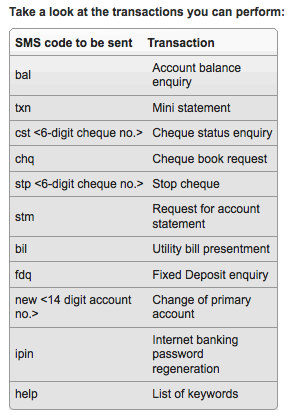 You can perform the following transactions using SMS Banking
You can perform the following transactions using SMS Banking
- You can perform balance inquiry up to maximum of five account that are linked to your Customer Identification Number.
- You can stop the payment of a cheque using SMS banking.
- You can also request for a new cheque book.
- You can also enquire the status of a cheque through SMS banking.
- Using SMS banking you can request for an account statement.
- You can check the last 3 transactions of your account using SMS Banking.
- You can perform bill presentment
- You can enquire about a Fixed Deposit
- For customers who have registered in NetBanking can request for IPIN registration using SMS Banking.
- SMS Banking has got help menu that guides you with various transaction keywords to perform action.
HDFC Account Balance via Missed Call / Toll Free:
Missed Call or Tollfree Mobile Banking is the hot trend in Banking sector and HDFC does have it in place very well. Get instant Balance inquiry by calling 1800-270-3333 and you will receive the balance of linked HDFC bank Account via SMS in matter of seconds. You can do even more as below,
- Call 1800-270-3333 to get your account Balance
- Call 1800-270-3355 to get your Mini statement
- Call 1800-270-3366 to give request for Cheque Book
- Call 1800-270-3377 to give request for Account Statement

Missed call Works!
Trying to check balance in my account by sending SMS to 5676712 but not getting balance details.
Dialling SMS to 5676712 bal
Please help in resolving the issue.
br//sunil
Does HDFC Bank Cost for SMS Banking?????
On Premium banking like Classic/preffered they don’t. Not sure about basic accounts.
Passbook. Apply