Now there is no more need for you to rush to your nearest LIC branch just to check payment history, the internet has made things much simpler. Now, you can login to your LIC home loan account and check your payment history sitting right at your couch. All you need for this is a computer and an internet connection. The LICHFL website has a simple and clean front end with well highlighted menus in order to make online usage even simpler for the users. The process of logging in to your home loan account and checking payment history involves a few steps. Here is a step by step guideline for Lic home loan login and check payment history.
Note: You should have your Loan Account Number and exact information on the amount sanctioned before starting. Having a valid email ID is also essential to complete the signup process and start using successfully. Its really quick and simple unlike other government websites. Still, their servers does keep on loading for longer times once in a while.
- Open the website http://www.lichousing.com/ in your browser.
- On the home page there is a blue banner with the words “Customers Portal”. Under this banner there are two options, “Existing” and “New”. If you are a first time user of the LICHFL website, you must click on the “New” link.
- This will take you to the customer registration page. Here you will be asked to provide your new loan number and sanctioned amount; which you must have with you before starting the operation. The other details you will need to put in there is your date of birth and the security code that is provided in the image beside. After filling in all the boxes correctly, click on the Submit button.
- You will be directed to the next page of customer registration. Here you will need to provide a valid email address, a username of your choice and a password. Once you have filled in the boxes click on submit.
- Now open your email ID that you have provided in the last page, and you will find an email from LICHFL in your inbox. In case you do not see it there, check your Spam folder as well.
- Once you get the mail, open it. It will include a welcome message along with an activation link for your online account, your login ID and password. Click on the link, and a new page will open prompting that your account has been successfully activated.
- Now go back to the LICHFL home page and under the blue “Customer Portal” banner click on the “Existing” link.
- You will be directly taken to the Login page, where you will need to mention the Username and Password that you have been mailed. After entering these two information click the “Go” button at the right side and you will be taken to your account that is linked with your home loan account.
- On this page you will see all your personal as well as account details. Now to check your payment history, go to the “Loan Status Report” menu and in this page you can see all the details about the loan as well as the payment history.
Lic home loan login and checking its payment history is a simple process that can be highly helpful to keep a track of your past and present house loans from LIC.
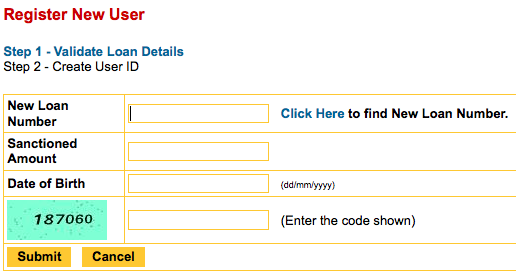
Arrange to send loan statement of ac no 312300000459