Generating home loan statement online is a simple task for the LIC House Finance customers. It can be generated directly from the website of the LICHFL without any need of help. When you are paying for a home loan, you are expected to get exemptions from Income Tax; and the home loan statement is needed as a proof of the sum you are paying back. The online generated statement can be used as an evidence of the principal as well as interest you have paid on a housing loan at the time of submitting your Income Tax returns. Generating the statement online is simple and involves a few steps. The process has been described below.
Before you proceed for generating home loan statement online ensure that you have your correct Loan Account Number with you and you remember the Sanctioned Amount accurately. Once you have these two, follow the next steps to generate your statement. Its very quick and easy and you’ll be able to get it all done in less than 5 minutes.
- Open the LICHFL website in any browser. On the Home page you will see a “Customer Portal” button, under which there are two options “Existing” and “New”.
- Click on the “New” button and it will take you to the “Register New User” page.
- In this page you will be asked to fill in some information. You will have to mention the New Loan Number, the Sanctioned Amount and your Date of Birth. At the end, you will need to fill in a captcha and click on submit.
- In the next page you will be asked to provide your personal details, like, your email address, and a username and password for your account. Once you have filled in the boxes correctly click the submit button.
- You will immediately receive an email from LICHFL in the Inbox of your email ID that you have mentioned above. The mail will include an activation link for your account along with your Login Id and Password.
- Now click on the activation link on the mail; a page will open and you will be prompted that your account has been activated.
- Go to the LICHFL Home page and under the “Customer Portal” button click the “Existing” tab. You will be taken to the Log in page.
- Enter your Username and Password and click on submit. On successful login you will be redirected to your own loan account where you can see your personal details as well as details of the linked home loan account.
- In order to check the status of your loan, click on the “Loan Status Report” menu present at the left. Now you will be asked to put in the loan number and after clicking the “Go” button you will be taken to the next page where all your loan related information are available.
- For generating home loan statement online to submit with your IT return as a proof, you need to go to the “Repay Certificate” button at the left; and after selecting the loan number and the financial year for which you need the statement you have to hit the “Go” button. This will generate your loan statement for that particular financial year in a pdf format and this one will be automatically downloaded to your system.
So, if you are a LICHFL customer you need not to visit your nearest branch for getting the loan statement, you can do that sitting right at your home.
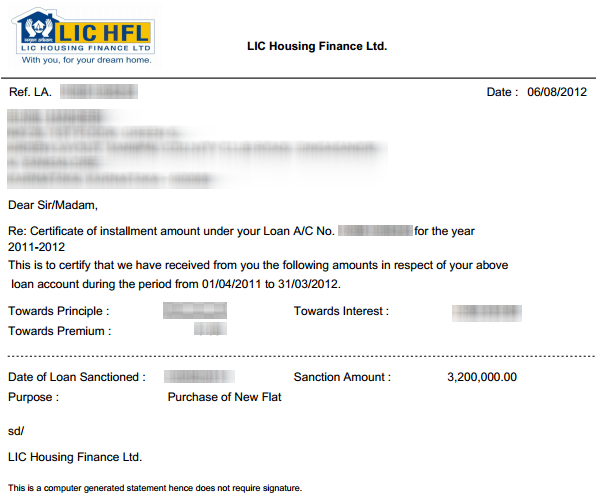
The report never gets generated. It is a horrible company and site.
This is the worst port i have ever visited. I have been trying to login for the past one week but the report never gets generated.
how to pay emi online
My housing loan a/c no-14110101220 and require Loan statement for 2015-16 91st April 2015 to 31st March 2016.
Regards
Chandra Prakash
I am unable to register on the site as per the steps given by LICHFL .
Please simplify the site for initial registration .
It is worst site i have even seen .
Please guide me now .
Also Why online deductions can not be done by LIC through net banking is another issue ?
Please help me .
World worst portal. In Activities tab, I have clicked PDS/ECS but nothing comes.
please send details of my home loan lic hfl account no 10600002149updated
Sir Lic acount no.16046011131 Aur Jo paisa Bachha Hai us Ka statement sand karo.
Dear Sir,
Good morning to you.This is to request you that I may please be sent the loan statement for the FY 2016-17 and oblige.
My loan A/C No & Application Nos are appended below:
LOAN A/C NO-210300007671
APPLICATION NO-2103008683
Thanking you in anticipation I remain,
yours faithfully,
Debiprosad Bhattacharya
FIRST TIME WE ARE GETTING INTO ONLINE SERVICES OF LICHFL.
HAPPY TO KNOW THE DETAILS REQUIRED