Many used to have their fancy letters flipped upside down or reverted or in some other unique design with ascii characters in their facebook profile, twitter, myspace or in Orkut. Have you ever wondered how to flip your text upside down ? Well, its all easy by using this simple web tool.

Fliptext simply reverses and flips the text upside down automatically at instant when you write in the text box. If its not converted automatically, just hit the fliptext button in-between the two work-spaces.
There is nothing much to explain about the tool, just visit the link of their website and you will know all about how to use them. Its pretty simple. Hope this makes you with some fun time to hang around. This may also help you sometimes while designing some Creative posters or designs of your own.
Have you used any other tools like this before ? share your knowledge with us 🙂
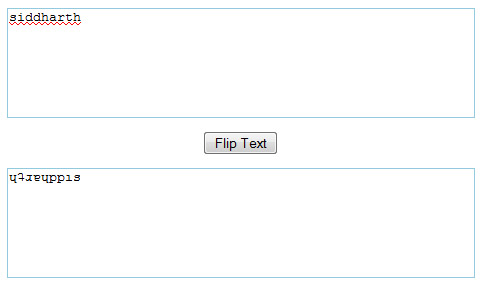
hehehehe nice website 🙂
Nice site…
great article too…….
Thank you 🙂
Hey,
Thats really a nice application, was fun reading your post.