Are you looking for some simple iPhone battery power saving tips ? Well, before that, The technology is growing at a lighting speed and we feel it very difficult to coupe up with the growing trend. iPhone is one of the popular communication gadget that has attracted millions of teens and youngsters worldwide. Using iPhones, people can directly install and download software applications.
The demand for iPhone is increasing day-by-day and various competitors in the market are coming up with bright ideas for creating new and advanced iPhone. Saving battery power has been an annoying task for most iPhone users, especially for those who travel a lot and for those who enjoy playing Best iPhone Games all time. Here are some iPhone battery power saving tips.
1. Reduce your screen brightness:
Most of us love to have a nice, bright screen. But, some of us forget that such increased brightness will drain the battery quickly. To avoid this, it’s better to reduce the screen brightness while using iPhone. This is one of the iPhone battery power saving tips.
2. Turn off Wifi:
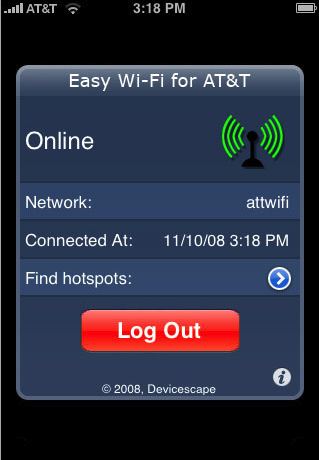
Keeping Wifi turned on all the time will surely consume a lot of power. Most people turn on their Wifi to look for a hotspot to access high-speed network. In the process, they completely forget that the battery will soon become empty. So, use Wifi only when you need it the most.
3. Turn off location services:

One of the most admirable features of the iPhone is the built-in-GPS. This feature will help you find places, restaurants, and also show you driving directions. But, it will also consume power and soon you will empty your battery. This is one of the most useful iPhone battery power saving tips.
4. Check email less often:
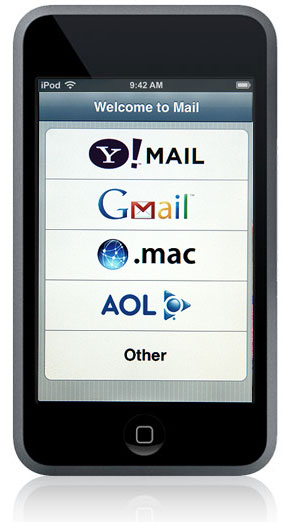
Most of us have the habit of constantly checking emails while travelling. Checking mails will require network access and it will also consume power. So if you want to save your battery, check mails once an hour or so.
5. Turn off vibration:

While playing games, it is always advisable to turn off the vibration mode. Keeping the vibration mode on will dry your battery soon. A vibrating alert will require physical power and it will reduce the life of your battery.
6. Turn off Bluetooth:

While using iPhones, it is best to switch off Bluetooth when you are not using it. Bluetooth communicates with wireless keyboards and other wireless devices. In most of the mobile phones, the Bluetooth option will be turned on and it will unnecessarily eat your battery charge. So keeping Bluetooth off will help you save your battery. This is one of the most useful iPhone battery power saving tips.
7. Get an external battery:

It is always best to have an external battery in hand to save your phone from drying out. There are many third party solutions available that can give you an easy pocketable power up to save your battery life. Some can give up to 1800 mAh battery that will help you charge your phone in a relatively less time.
8. Turn off the equalizer:
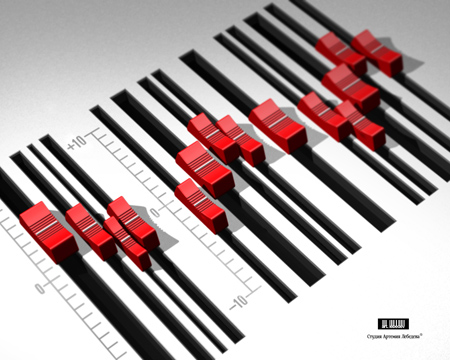
For those who love listening to music, this tip will be surely helpful. You can save power for long hours by turning off the equalizer. While listening to music, most of the battery will soon get dried out and turning off the equalizer will help you save your battery life.
9. Put the phone in stand-by mode:

iPohne features with many options, When you are not using the phone, put it in standby mode. This will help you save power. When you leave your phone unattended, the application you are using will still keep running and that will completely drain your battery.
10. Turn off 3G if you are using a GSM model:
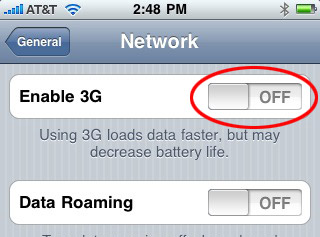
Using 3G cellular networks will help you browse faster and you can upload and download data in a lighting speed. But it will also consume a lot of power and drain your battery. By following such iPhone battery power saving tips, you can use your battery for a long time.
11. Minimize use of third party applications:

We always load our phone with many third party applications especially games. Excessive use of such applications will prevent the screen from dimming down and will empty your battery soon. By shutting off such applications, you can reduce the usage of your battery.
12. Turn push-off notifications:
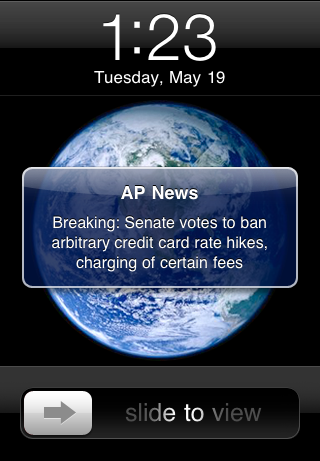
Some applications use push notification service to send you alert messages. Whenever an alert message is received, the battery will be consumed and soon you will drain your battery without using it.
If you follow such iPhone battery power saving tips, you can prolong your battery life. The most important thing that you must always remember is that when you are running short of a power supply, you must know how to save your power by turning off applications. By using the auto locking option, you can lock your phone and save power without draining them. You must also update to the latest software because it will help you get better performance. A properly maintained iPhone will hold charge for a longer period of time. Even while charging, make sure you do not over charge the phone as it will lead to battery damage and other problems. Follow these tips, and enjoy all the cool iPhone features.
Do let us know you liked the article below in comments 🙂

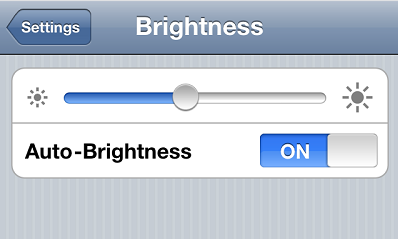
Hi,
Very informative post. Every one is using iPhone now a days and of course worried because of it,s battery timing. Your tips are very good for those persons who use iPhone and worry because of battery timing. I think these points are necessary to save power of battery.
Thanks to share this informative post.